On October 3rd, 2010 “Feed Reader” was released as one of the first Windows Phone 7 apps in the marketplace and the first RSS Reader. This post is going to cover the details of the app and hopefully serve as an FAQ to help new users with the app.
Feed Reader is ‘mostly’ a Google Reader client but it’s also a full Twitter application.
When you start the app for the first time it will ask you for your Google Reader account information:
Why does “Feed Reader” need a Google Reader account?
Good question! A true RSS reader application needs to continually request all your RSS feeds to see what’s new and cache them. This is necessary because most RSS feeds will only serve up the most recent 10-20 news items. This poses a problem with a Windows Phone app, since once you exit the application it doesn’t run in the background. Therefore, it can’t constantly check for new feed items from your favorite feeds.
Along come services like Google Reader. Google Reader is one of the most popular news reader web apps. If you check out the Android or Apple Marketplaces, you’ll find many versions of Google Reader apps.
Some people, including me, rely on their phones for their daily news. In fact, it’s one of the first things I do when I wake up each morning. It is my major source of news. Almost all major news/sports/tech/blog sites offer RSS feeds and it’s super simple to add them to this app.
What if I don’t have a Google Reader account?
Either go to http://www.google.com/reader/ and create one, or hit the link in the app to take you there on the phone.
Once you’re created an account or if you already had one, enter in your email and password and hit the “save” checkmark at the bottom.
You should now see this screen if you’ve never subscribed to any feeds:
How do I subscribe to a feed?
There are two ways: use http://www.google.com/reader or use this application directly. Notice at the bottom of the main screen there is a plus “+” button that says “add feed”.
You should now see this screen:
Select the textbox where it says “Enter search term here!” and enter in a search term. If you know the feed you’re looking for (perhaps a tech site like “Engadget” or news site like “ABC”) type it in. If you are just browsing, enter a more generic term.
Now hit the “Enter” key or the “search” button at the bottom to get the results:
Select the feed you want (or refine your search query):
If you’re happy with this name, press the “save” check button or hit the name box and change the name of the feed. Keeping these as short names makes it easier to read in the app.
Once you save it, you’ll be taken back to the list results, and will now see a check beside the newly subscribed feed. In addition, when doing searches you’ll always see a check beside feeds you’ve already subscribed to:
Add a few more feeds and when you’re done hit the back button: Notice the status at the top shows as these feeds automatically sync. To sync again, just hit the refresh button.
Can I Unsubscribe if I don’t want the feed any longer?
You bet, that’s easy! Just select one of the feeds and hit the “…” in the application bar at the bottom. Select “unsubscribe feed”:
Can I rename a feed?
Yes, see the above screen shot “rename feed”, selecting that will bring the following screen:
Can I create folders to organize my feeds?
Yes. Notice the screen shot above has a “move feed” item. Select that and you get a list of folders you’ve already created or you can add a new one. This screen shot shows what it looks like with no folders:
I’ll created a folder called “Tech”:
Once you’ve created some folders, moving feeds gets much easier since you can just select an existing one if you like:
Once you’ve added some folders, your main screen will look something like this:
The numbers on the right in blue (this will change to match your phone accent color) indicates the number of unread items.
The font is a bit too large for me, can I change this?
You can change this to “small”, “medium” or “large” in the settings. The settings can be accessed from the main screens. Here’s a complete look at all the settings:
Here’s how all three sizes compare:
What’s “Favorites”, “Shared Items” and “Notes” for?
Google Reader supports all of thee, “Favorites are equivalent to "Starred Items” in Google which are your favoritted items. As you are reading posts you can hit the “Star” to favorite an item.
After you “Favorite” an item you’ll see a little note at the top confirming it was completed successfully:
Now if you go back to the main menu and select “Favorites”, it will sync and you’ll see the items you have added:
Selecting an item will now change the “Favorite” button to “remove” which will remove the item from your favorites:
“Shared Items” works very similarly to “Favorites”. Shared items allow other users to subscribe to a feed of your “Shared” items in Google Reader. To share an item, select “share item with Google Reader” item from the application menu at the bottom:
I don’t use “Favorites”, “Shared Items”, “Notes” or “Twitter” can I hide these from the main menu?
Yes. In the settings section there are options to hide all or some of these. If you hide them all, your home screen will look something like this:
I don’t like seeing the “Unread” count, can I turn that off?
There is an option in settings to “Hide unread count”. If you turn this on, you’ll get a small graphic that new items are there but no count:
Can I lock the phone from changing from portrait mode to landscape?
Yes, there’s an option for that.
I don’t want the app to always sync when it starts, can I disable this?
Yes, there’s a setting for that:
Can I hide folder and feeds that don’t have new unread items?
Yes there’s an option to hide those:
I only want to see the post titles and not the one line of data that goes with it, can I do this?
Yes, there’s an option in settings called “Hide item details”. The following shows a feed list with details on (which is the default):
Here details are turned off to allow you to see more list items on the screen:
I like to read each item in feed list, can I avoid the feed list and go directly to the item view?
Yes, select “Hide feed list” in settings. One note is the feed last has some options like renaming the feed, moving the feed and viewing the live feed, if this view is hidden you’ll need to re-enable it to get those options.
Advanced Features
In this section I’ll show some of the more advanced features and settings.
Marking all items in a list as read
The first is one of my favorites which is the “markAllRead” Button, which is available on both a folder list or a single feed. This will automatically mark the whole feed as read and take you back to the previous screen, so you can quickly move to your next feed list:
Show live details page
Some feeds have little or no “details” with each feed item, here’s an example:
Selecting an item in this case will only show the title:
Notice in the feed list view there is a menu item called “show live details”. This is handy for some feeds that provide little to no data in the description of the item. This can be turned on per feed. Notice this feed doesn’t have any “details” under each item in the list:
** Hint: Clicking on the title will load the html version of the feed:
Clicking on the title here will bring up the live web page for the item:
However, if you turn on the “show live details page” instead of the html view above it will take you directly to the live web page.
You can easily turn this off by selecting the “hide live details page” once it has been turned on (similar to how you turned it on).
Viewing the “live” feed
There may be times when you’ve read all the news items and on the phone the app has only cached the latest couple of items. You can always go view the real live feed instead of the cached one Google Reader sent us. Notice the “view live feed” item below:
Click on it and you’ll get this page, which looks similar to our cached version, only it’s coming from the live feed. The number of items will vary by feed as to how many they return:
Item details
In this section I’m will show some specifics about the item detail page (once you’ve selected an individual item from a feed):
This view shows the title at the top, followed by an image if there is one for the article then the cached details.
Notice the right side of the screen shows a preview and hint that there are more articles to the right. Flicking right/left will go to the next or previous item. Selecting the title will bring up the full html version of the cached page, which will possibly show more images and data than the above page.
Hitting the title or links now will bring you to the live html pages.
I briefly mentioned that clicking on the title will bring up the live page, or clicking links will go to those links while staying in the app:
There are several options available on this page:
I’ve already mentioned earlier in the post the “favorite” button to add to Google Favorites, and the “Share item with google reader” which shares it. You can also email the link, post it to Twitter, send it to “Read it Later” or “Instapaper” if you have accounts setup with those social sites.
The first time you select “send to twitter” you’ll get a twitter web page like this:
Notice the “Sign In to Twitter” button is there and also the “save” checkbox is disabled. You need to setup your Twitter account first. After selecting the “sign in” button you’ll get the screen below. Scrolling down you’ll be asked to enter your Twitter account and password to grant access to “Feed Reader”.
Once you’ve successfully entered it in, you’ll get this screen while your account access is being granted (note don’t hit the back key or your account may not be fully configured and you may have to start again).
After a few more seconds you should be re-directed back to your Tweet page. Notice the sign in button is gone and the save checkmark is enabled. Hitting the save button will tweet the message and take you back to the previous screen if there are no errors. Notice above the message you see how many characters you have remaining. The URLs are also shrunk with the bit.ly URL shrinking service:
You can also click on the message and change it if you like before you tweet.
Finally on the details page you can also select “mark item unread” if you’d like to keep an item unread.
Offline Support
When Feed Reader starts, it syncs with Google Reader. If you do not have a connection an error message will pop up. This is OK, you can still continue to read the news you’ve previously sunk up. If you’re about to take plane ride or go somewhere else where you will not have connectivity, just ensure you launch the app while you still have WI-FI or cellular coverage to sync all your news. You’re now ready to take your news with you.
When reading feed items, if you are not online you will not see images in the details as they are only loaded when online. Features such as adding as favorite, sharing or tweeting will not work when offline.
The app will, however, keep track of read items and marking lists as read. The next time you have connectivity it will mark those items as read and keep them in sync.
Twitter Support
Full Twitter integration has been added to this application. Twitter lists are very similar to RSS feed lists.
If you have not set up your Twitter account yet within the app (see above section on sending tweets for feed items), you will see this screen with selecting “Twitter” from the main menu:
Once you’ve signed or if you already had, you’ll see this screen. You’ll need to hit the “refresh” button to go get your new friend statuses, mentions, direct messages and favorites:
Once you’ve hit refresh, you should see a screen similar to the below image with your user image at the top and counts for new items:
Selecting “Friend Statuses” will show:
Selecting a Tweet will show the Tweet details with embedded links which will load right in the app. The user will also now be at the top:
There are several options on this page, including Re-Tweeting, Replying, Emailing the tweet to someone, sending a direct message to this user, adding the item to Twitter Favorites or opening the link (if you’ve selected one in Internet Explorer):
Selecting the User will give you the below screen, where you can now check out their statuses, friends, followers and favorites (note each of these will only list the recent 100 items, but I’ll be adding a “more…” link to this in a future version to page through all their items. You can also “Follow” or “Unfollow” a user here.
If you click on your own user on the first Twitter screen, you’ll also get a similar page, where you can see your friends, followers, favorites and your own tweets.
Selecting “Trending” from the start Twitter page will give you the latest 10 trending items:
Selecting an item will bring up the search screen with a search for the trending topic (or you can get here hitting the search button from the main Twitter page):
Sending a new Tweet is easy from the main Twitter page:
That’s all for this post! I hope you enjoy the app. Please post any questions, comments, or feature requests.
Sam

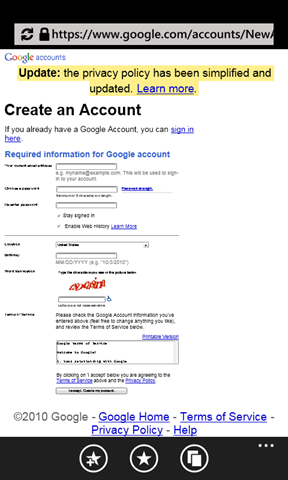





















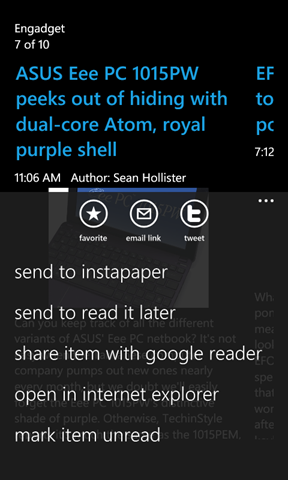






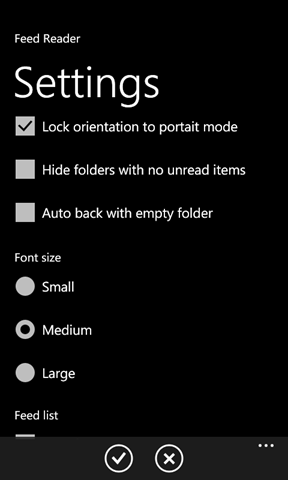














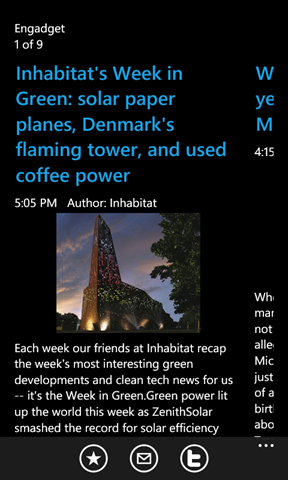









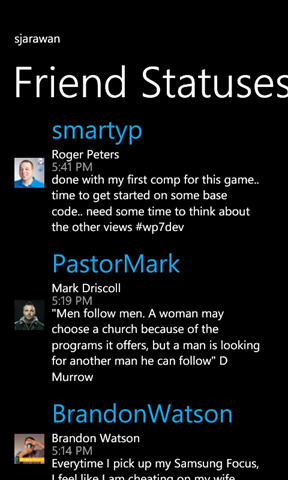







It does not connect: I like to use it on a LG Panter development device, entered my credentials and always get a message stating "The remote server returned an error: NotFound". No download, no items, nothing - it happens directly after having startet the application.
ReplyDeleteHi Karsten, I'm sorry you're having issues, I'll certainly help you out. The error you are getting is the usually due to wrong user name or password, but I assume you've tried the right one. Would you mind trying to create a new google reader account on http://www.google.com/reader and seeing if that account works for you? That could help figure out if it is an account issue or not. Also feel free to email me at sjarawan@gmail.com to follow up. thanks, Sam
ReplyDeleteI have to say, (1) I am absolutely giddy for WP7, (2) I am looking forward to this news reader! I use NewsRack today on my iPod touch on a daily basis and will need a similar app when I get a Verizon WP7 phone. One thing I absolutely loved about NewsRack (before the developer botched it) was that you could refresh feeds at the folder level. Will Feed Reader have the option to refresh feeds at the individual folder level?! Please say yes :)
ReplyDeleteHi Gregw74,
ReplyDeleteThat shouldn't be too hard to add, so you'd like to refresh all the feeds in a single folder or a single feed when you're in a feed list or both? I haven't found a need myself to update at the folder level since when I launch the app it auto updates all of them. Not many new items for my feeds come in while I'm browsing other feeds so I just want to make sure I understand your scenario.
thanks,
Sam
It would be great if you could include it only because some content (at the folder level) I only view occasionally. For example, if there is a lot going on in the Technology domain, I will refresh only my Technology feeds and on a frequent basis. At the same time I may not want my Entertainment or Global Headline feeds accumulating with unread articles. Those feeds I might want to refresh more frequently perhaps later in the week/month when I'm focusing less of my attention on the Technology related feeds. It's a little difficult to describe here, and might even seem odd (LOL), but hopefully it makes a bit more sense?
ReplyDeleteYep that makes sense. The app currently refreshed when you started it, so what I've done is made it an option to sync at startup or not in the settings. This is needed to support your scenario. Next I can add syncing from an individual folder. I have an update going live in the next day on Marketplace that has a whole bunch of perf improvements, new extended twitter support, new item view, and more settings to make using the app faster. For example you can turn off the list view of a feed and go directly to the feed item if you like seeing the details. The new detail page doesn't use the browser control it's just text with an image if one is available and has the ability to flick right or left to get to next/previous item.
ReplyDeleteI've also added an option to auto go back on the folder list when the list has no new items, so if you you into a folder, hit "All" for example and swipe through each item (which marks the items as read), then hitting back if they are now all read will go back two steps (back to the main menu basically) so you can go to the next folder. It makes it much quicker to view all new stuff.
I've also added a new setting to hide folders and feeds that don't have new items.
I now need to update this blog post to show the new features and screen shots, probably within the next day or so.
Thanks for the ask, I'll keep doing updates so keep asking for stuff.
Sam
Hi, great app, I've just bought it from the marketplace, let me give you some feedback on the Italian translation: don't use "mangini" for "feed" just use "feed" ("mangimi" means "food for animals).
ReplyDelete"Circa" is not the right translation for "About" it's better to use "Informazioni" or just "Info".
I've tried to hide the Twitter entry, but it's still there.
Ciao :)
This comment has been removed by the author.
ReplyDelete"Elementi Preferiti" -> "Preferiti"
ReplyDelete"Elementi Condivisi" -> "Condivisi"
"spostare i mangimi" -> "sposta il feed"
"rinominare il feed" -> "rinomina il feed"
"visualizzazione live feed" -> "visualizza il live feed"
"visualizzare la pagina..." -> "visualizza la pagina..."
"inviare due..." -> "invia a..."
"elemento condiviso con google reader" -> "condividi con google reader"
"in internet explorer, aprire" -> "apri in internet explorer"
"contrassegnare un elemento non letto" -> "segna come non letto"
Now "Twitter" is correctly hidden, it looks like the settings are not applied right away.
ReplyDeleteHi Enrico, thank you for getting the app and for the string help, I used Bing translator for them and I figured there would be some issues.
ReplyDeleteI was only able to find someone to validate the Spanish and German translations so far and didn't know anyone that knew Italian or French.
I'll get those strings in for my next update.
If you're interested in helping with all the Italian strings I could send you a spreadsheet of all them and their current translations? If so send me a mail at wpfeedreader@gmail.com and I can reply from there.
You're right about the Twitter setting requiring a "Refresh" as the list is created and cached when refreshing.
However I think this should be an easy fix to automate that so it either forces a refresh after a changed setting or when going back it will just remove it. The same would apply to hiding favorite, shared and notes as well.
Again thanks for your help!
Sam
Enrico, I just fixed the Twitter issue you saw, in the next release when you hide: Twitter, shared, notes or favorites, they will hide/show immediately without needing a refresh when you go back to the main menu.
ReplyDeleteSam
Sam, firstly congrats on the new version which installed today.
ReplyDeleteA few glitches note here at least:
- Twitter is not downloading friend status for some reason (account has been authorised).
- When an article is already shared the pop-up menu should read 'Unshare with Google Reader'. not 'Share With'
- At the moment if one tries to unshare a shared article the status message pops up saying removed from favourites. So not sure of it is doing the right task or displaying an incorrect messge.
A few please for changes:
- Can 'All Items' be renamed as 'Unread Articles' as that is technically more correct.
- Can we have a coloured 'star' or a different indicator to indicate if an item has already been added to faves?
- Can we please have a 'Share' icon as well as a 'Faves Star', be a lot easier to handle / process Shares. Again if this was done then colour code the icon if an article is shared.
Reasoning behind the above is that I tend to use faves for my personal reference but Shares are published as an RSS feed and used by my guys on site as a reference point for posting news on site. Once I see the news has been posted I unshare the item.
An idea to jazz up the application a little may be to include a faint background image (dark gray scale and faint) behind each 'page' in the application. It might look cool, also with an option of course to turn it off :)
Just my few thoughts. I still consider Feed Reader to be the best RSS GR reader so far and I've tested out most! Keep up the good work!
This comment has been removed by the author.
ReplyDeleteHi Danon, Thanks for all the great feedback!
ReplyDeleteI plan to submit an update with a bunch of fixes from your feedback, hopefully tonight.
1. I've fixed the wrong message when sharing an item
2. Twitter update not working - Have you hit the "refresh" button on the Twitter page or turned on "auto update Twitter Feeds" in the settings
3. Changed "All Items" to "All Unread Items"
4. Added ability to "UnShare" an item
5. Moved "share" to the application bar with an icon next to favorite
About Unsharing and your icon requests, I'll need more time really get this right. For now to unshare it's the same as unfavorite, you need to go to the "share" or "favorite" list and the share or favorite icon text will now read "Remove". I know it's not ideal, however I want to make sure I can do a performant fix when viewing items to determine if it's already been shared or favoritted.
I've also got some more fixes and changes coming. Better Detail view as well as switchable to the older HTML view I had a couple weeks ago as some were missing it.
About the background image, I'll try a few experiments and see if I can come up with anything descent.
Thanks again, I really appreciate the feedback and want to keep making the the best RSS Reader for WP7.
Sam
Hi Jim, not a problem, as an ex-design engineer it helps at times.
ReplyDeleteThe update looks good, I can now easily share, but unless I'm missing something the option to unshare is still not there for me. I can use the icons to share (much better) but if I hit the icon again I still get the 'sharing message' instead of 'unsharing', and the op up menu does not have the option to unshare. This is when browsing through to an article via the unread view. I also tried it by going into the Shared items view, still no unshare option.
The rest of the improvements work well and I think the next incarnation may be another significant step forward.
There are a lot of things that (if you do not mind me saying) need a bit of tidying up. For example if you mark an item as a fave (or a share) then the menu option should have the option to unmark. At the moment both faves and shared seem to have the menu structure not changing to reflect the stage or the article, and again if the icon is tapped it reports the same each time, if tapped to toggle the status the update message at the top of the screen should change and ideally the icon should change too, maybe on the faves using an unfilled star to indicate not marked and a filled star to indicate marked. Similarly the shared icon could be a single *-* line which changes to the sideways V once the share had been made.
Twitter seems to be working well enough now although it does seem to take a while to refresh the data in each section, but apart from that its livable :)
Note sure if it is possible in Metro, but if one bounces the list down could that be used to refresh the list?
One improvement you may wish to consider for Twitter is allowing as an option the swiping left and right to move through the different data sections. I'd not like it myself but others may as it would be more Metro like in operation.
Anyway enough woffling from me, but I thought I'd just give you my thoughts on the new incarnation!
Daron
Oh, another thought I meant to mention :)
ReplyDeleteIt would be cool if you could add counts next to the faves and shares items on the main view :)
Will leave you in peace now.
Oh if you ever want to discuss directly you can contact me via www.smartphonegurus.com :)
Hmm now not even sure if I got the update loaded as the marketplace is stating:
ReplyDelete‘Can’t play or download. There’s a problem with the license’
Thanks Daron, Great site you have, I'll be following that.
ReplyDeleteI'll definitely work on a better experience for favoritting and sharing the problem is the user may have not downloaded the shared list or favorite list and it may be a perf hit for every item to check if it's shared or favoritted. But I think I may have a good way to do this.
For now however to Unshare, go to shared list from home menu, select one of the shared items from the list, now the shared icon at the bottom should have the text "remove". If you hit it you should see "Item removed from shared"
You should have the latest version if you see the shared icon on the application bar. Also in "About" under "Settings" you should see version 1.05.
That's a very odd marketplace error, since it sounds like you do have the update.
I know what you mean about boucing the list box to do an update, several twitter apps I've used on the iPhone do this. I'll look into that one for a future release along with the other twitter suggestion.
Thanks again for the feedback and let me know if you have any other requests.
I'll aim for the fav/share fix within a week.
thanks,
Sam
Hi Sam, glad you like the site :)
ReplyDeleteJust checked the version and it is 1.05 so god knows what the Market is doing!
Just test shared an item, went into the shared list, popped up the text and it definitely says 'share' not unshare. So something weird going on.
Will see what the situation is once this market error has resolved itself.
Looking forward to the next update!
Daron,
ReplyDeleteI just submitted the next update with the fix as requested for share/unshare and favorite/unfavorite.
Now when you favorite or share an icon will "slide" down (one for each) and you can now unshare or unFavorite immediate and the graphic will "slide" back up.
I've also made some perf improvements to the page transitions to get you to the pages faster.
One last addition is I added theming to the "html" view so the background will now be black if your in the "dark" theme and text will be white. Personally I use the "text" view as I really like flicking back and forth between items and you can't flick on top of the html view. However the html view does allow you to pinch to zoom and click on links. In the text view you must click on the title first to get to the live page then click on links.
I'd love some feedback, when you get the update.
thanks,
Sam
Great, I got the new version and things are looking good :)
ReplyDeleteI'll send you email to help fixing the last few translations that still need some work.
Hi Sam the new update rolled out to me today, and the fave / share system is now one that I can work with, the icon indicators work well! :)
ReplyDeleteOnly one (or two) glitches for me. If I go into the fave or shared items at all the program immediately crashes and exists :( I've tried rebooting and alas the same issue occurs.
Daron
Hi Daron,
ReplyDeleteCrashing on Favs or sharing, ok that's not good.
How many items do you have in those lists?
Does it hang for a few seconds then crash? I haven't tested with very large lists, and those are the only lists I refresh as you navigate into them. If they are huge it's possible they time out is my guess. I'll have to put in a fix for that. Would you mind sending me details via email? wpfeedreader@gmail.com?
thanks Daron, I'll try and fix this one immediately.
Sam
Morning Sam, you have email.
ReplyDeleteDaron
I've posted a new update this morning.
ReplyDeleteFixes and new featurs
1. (as Tekguru noted)there may be a crash hitting favorites or shared when it loaded the old cached file from the old build after an upgrade. Uninstalling and reinstalling will fix it if you have the problem until the update comes.
2. Fixed a Twitter bug where follow/unfollow weren't working
Now for the new stuff:
3. Added "Refresh" at the folder level as asked by Gregw74. I now use this a bunch. I've turned off the auto syncing at startup and just sync the folder I care about at the time or hit refresh from main page if I want them all
4. Podcast support, I missed downloading podcasts when mobile, like I could on my old iPhone, you can only do it in the Zune PC software. Then I realized podcasts are just feeds and if I subscribe to them I should be able to play them. So if there is an audio link attached to the feed there will be a new button that says "Play Audio" which launches the link in the phones Media Player. Also supports video, you'll get a "Play Video". One suggestion, since the app is tuned for reading "new" feed items and each sync pulls all the new items and removes the old, i've found it handly to "favorite" the feed items I want to play so if I don't finish them I can find it quickly.
I hope you all enjoy the new features.
Sam
When I try to add my Google Account I keep getting the message "I cannot connect to Google Reader, please check your account information: The remote server returned an error: NotFound". However i have confirmed I am using my correct username (email) and password
ReplyDeleteHi Clinton,
ReplyDeleteMy apologies that your seeing this. A couple weeks ago another I fixed a bug with special characters like "$", "&" in passwords weren't encoded properly when sent to Google that caused the same issue. But I'll assume you have the latest version.
Could you tell me here or via email wpfeedreader@gmail.com if you have any special characters in your password? Would you mind trying to change your password temporarily to see if that gets you in to help figure out the issue. Lastly if that doesn't work would you mind creating a new google reader account and trying that. I should be able to isolate the problem with those steps and get a fix out right away.
thanks,
Sam
Thanks Sam,
ReplyDeleteThanks for the quick response!
Yes this definitely seems to be the issue. My password had a '#' symbol in it. I changed it to a password with only numbers/letters and as soon as I did that it worked fine. So I would say it is definitely to do with teh special characters not encoding properly
Thanks
Clinton
Hey thanks Clinton for trying that. I'll work on a fix tonight and hopefully have it submitted to marketplace as well, the turn around for updates has been really fast lately like 24 hours so I hope it'll be live tomorrow.
ReplyDeleteSam
Hi Clinton,
ReplyDeleteI found the problem and so far have tested passwords with !@#$%^&*? and all look good, I'll push an update in a few minutes.
Sam
Hi Sam,
ReplyDeletethe new update from yesterday broke something with the handling of read/unread tweets. In 4 out of 5 tries all existing tweets were marked as unread in the tweet list and the unread count was wrong as well. Reinstalling did not fix the problem.
Maybe it would facilitate communication if the version number in the about dialog would not be always 1.05.
just a question: Is it possible to put on the homescreen an other icon? I would prefer the black one (should be different to the system colour). Maybe it is possible with a number of unread elements.
ReplyDeleteAlso a feature request: is it possible to download music/video from podcast rss feeds? I tried already such feed, but I don't see the play button. I know it should be a reader, but according to WP7 music/video function it would be fine, if feed reader is able to download the music/video to "Music & Video Hub".
Hi Tim, I made a small intermediate change to twitter in that if you sync it only loads new ones and doesn't append the old ones, so if you have no new tweets it shows 0. I'll fix this up for the next release. The count that Twitter shows is for "New tweets" not unread as the rss feeds do, however I can change it to mean unread, so that as you read them they get marked, which would make it more consistent. My next release should be the end of next week. Sorry for the regression.
ReplyDeletesam
Hi Andyt,
ReplyDeleteI personally would also like to be able to download podcasts, so I'll certainly look into it. I'm not sure Windows Phone will allow me to however but I'll look into it. That would be a great way to download podcasts and play them in the background.
Can you tell me which feed you used? Here's one I tried that works, go to "add new feed" on the app, type in "This American life", and subscribe to the first one, then go to the feed and you should see the button "play audio"?
About the home screen icon, sure it's possible to add another icon, but I'd have to spend some time trying to come up with a better one, I orginally had good feedback from people on how it matched the regular windows phone icons.
About adding a count to the screen, this one is more difficult. I would need a web service running in the cloud that would need to store each users credentials. This service would need to ping Google to get the unread count and then send a message to the phone. This doesn't seem very secure to me and I don't think users would want that either. It's unfortunate that I can't set the count on the icon from the application itself.
I'll see if I can come up with any different way to do this.
Sam
Hi Sam,
ReplyDeleteThis would be fine. Hopefully it's possible. I tried two podcasts: http://feeds.feedburner.com/consol-podcast and http://static.orf.at/oe3/podcast/oe3_comedy_cast.xml. Both are in german. However I found my mistake. I get the audio button if the elements are new. I changed for testing to the live feed view, because no new podcast elements and there I don't see that button.
The advantage of a different icon is the better better identification.
Email, SMS Hub and so on need also a webserver to show a count of new elements?
regards, Andreas
Hi, I'm back again...
ReplyDelete...after several intensive usage I have a additional feature request for podcasts (audio).
During hearing of audio podcast, there should be a way to do pause/play, forward and back also in locked modus. I don't know why that is different to hearing music from "Music & Video Hub", but there it is possible to do such things. It's a security policy in our company, that there is a password protection. In this case, after some minutes the screen switch off and the device will be locked. A lot of podcasts are longer then a hour and I have often to pause and resume audio playback.
wish you all a nice weekend
best regards, Andreas
Hi Sam,
ReplyDeletethanks, the change to the Twitter unread count worked great.
Could you also have a look at the "send to Instapaper" feature?
Send to Instapaper works for the first time after application launch. But the other times FeedReader still prompts for my Instapaper credentials (which are still stored by the app. The input fields contain the correct login credentials). and fails with an error message "Unknown Error, please check your data connection".
Tim
Hi Tim,
ReplyDeleteI've been re-testing the "Send to Instapaper" and so far it's working for me. You should only need your username and not your full email address, can you try that? Also I show the same screen with your username and password, so what you see is correct. It's possible I need to URI encode the password, do you have any special characters in it like ?, &, or #? I'll test those as well next...
thanks,
Sam
Hi Andreas,
ReplyDeleteI just send the video and audio to the default media player on the phone. This player support the play/pause button and forward / rewind. When I listen to a podcast I can see it buffer in via the timeline. I've tested forwarding and rewinding and they seem to work. This may not work on all videos however if they don't support seeking.
When I hit the power button the audio keeps playing, is this not happening when the phone locks after 5 minutes for you?
thanks,
Sam
By the way Andreas,
ReplyDeleteThe email app and SMS are internal "native" apps and they have a lot more power to do things like update the live tiles. Unfortunately they haven't opened it up to us regular developers yet.
You are correct if you use "Live Feed" I do not show the play audio/video. I'd look into adding that.
thanks,
Sam
For some reason, digg feeds won't launch the web page (arrive at landing page for digg but then then link to the actual web page for the feed does not invoke).
ReplyDeleteHi Sam,
ReplyDeletehave you also tried to send several articles to Instapaper? The first try often works.
As suggested by Instapaper my Username is my email Address. My password contains only normal letters, no special chars. I have already tried an empty password like Instapaper is set up by default. I also created an account which is not an email address. Still to the same effect.
Because of the fact that the first article works and only the following ones cannot be sent there might be something wrong with re-establishing the connection to the Instapaper Server?
Jeffqu,
ReplyDeleteI subscribed to the digg feed and see what you mean, I'll look into why those links don't work, very odd.
Tim,
I found the Instapaper issues last week and sent an update. One issue was with long descriptions and the descriptions needed encoding.
I think the team took Thanksgiving off since the update hasn't gone live yet, so I hope it goes live within the next day or two.
Hi Sam,
ReplyDeleteTodays update has caused lots of crashing for me. Error upon opening, then I had to sign back in a put my settings back, after that I received another error. Pin to start also no longer works, it won't show up. If it was already on your start screen, it won't open the program. It goes through the animation and comes back to the home screen.
Please fix! I use your app multiple times a day!
Hi Godfa7h3r,
ReplyDeleteMy apologies for the problems. I did expect the upgrade to show an error as I did some major changes to some of the infrastructure which made the old settings file corrupt. I considered hiding the error message but decided to leave it. You shouldn't experience the error message again after resaving the settings file.
Now I am not sure why it won't pin to your start menu. Would you mind testing a fix of uninstalling and reinstalling from the marketplace. That should fix the problem. Please email me at wpfeedreader@gmail.com if you have any more problems with it so I can fix them immediately.
I should have another update within the next couple of days. I've fixed a few more issues (one I noticed is icons on home screen don't show up if you use the light theme).
I've also got a new "Podcasts" section coming with full podcast browsing support as you can do through the Zune desktop client.
thanks again.
Sam
Looks like uninstalling and reinstalling fixed the pin to start problem. Very strange..
ReplyDeleteCouple quick things. I love the app, it's definitely one of the best on the marketplace. However the HTML view seems to squish lines together (I notice it frequently with Engadget and Gizmodo). Has anyone else reported this? It seems to squish one line over top of the one above it (not the whole article just a couple lines).
ReplyDeleteAlso, can you add the ability to turn off the sound and or vibrate for the read all confirmation? I like to keep my phone as quiet as possible while not having to turn down the sound in case I get a call so being able to turn that off would be great.
Thanks and keep up the great work.
Hi Chuck, yes I see this as well. It's a bug in the browser control, I've noticed it happens after the article loads any images and the text gets pushed down. Once the image is loaded if you move to a new page and come back it fixes itself, but I agree it is annoying.
ReplyDeleteI'm going to see if I can find any workarounds for it.
My next update will have the sound off for you. I've put in a new message box that doesn't have any sound.
I plan to upload it today so it should be live in the next day or two. I also have several other features coming including:
• New support for downloading "all" (read and unread) items for each feed (configurable in settings)
• Redesigned Tweet page
• Redesigned Settings page
• Text Detail View - moved "Open in IE" to app bar to quickly open articles
• New setting to disable "theme" on HTML view (as this can cause flicker as you load large articles)
• Some links lost query strings when opening in IE
• New landscape support for Text View
• New confirmation box when marking a feed read with no sound
Hope you enjoy,
Sam
Jeff about those Digg links, I've spent some time looking at the issue and the title links just don't work in the web browser control in an app. Digg has a special mobile version it sends and for some reason those links aren't clickable.
ReplyDeleteHowever the one workaround I found is my latest update puts the "open in IE" button on the app bar if you use the "Text View" so it is quick to open the Digg link and then in IE you can then click on the link. This of course is out of the app but at least it works with just as many clicks. I also have a fix that the query string parameter is encoded and not lost when sending to IE.
Hope this is helpful, Next update should be live in the next day or two I hope.
Thanks,
Sam
Hi,
ReplyDeleteI just would like to start by thanking you for the amazing feed reader application and great dedication to updating it. There are a couple of small things I have come across that that you may or may not know of.
1. When there are a large number of articles on say 40 or more the smoothness of scrolling takes a hit, it sometimes has troubles keeping up or lags.
2. If you are listening to a podcast and that podcast finishes while your phone is locked and when you unlock the screen the entire phone screen goes black (although it still responds to your fingers, you can hear the numpad clicks for unlocking the phone). The only way to fix it is to use the camera button to start the camera or reset the phone. You can reproduce this by listening to a audio podcast and skipping to the end when the podcast finishes wait a couple of seconds (around 10) before unlocking it.
Other than those two issues this is an amazing app!
A follow up on the last post about the podcasts. I tried reinstalling the app and tried to reproduce the problem and it seems like it does not happen anymore.. weird...
ReplyDeleteHi Nav, i'm really glad you like the app. I've got a couple great updates coming, hopefully anytime.
ReplyDeleteI'll certainly take a look at the lists and see if there is anything I can do to make them better. Also glad you were able to solve the podcast issue, that one is very odd.
Thanks,
Sam
Hello Sam,
ReplyDeleteI noticed that the French version of Feed Reader is really not perfect.
I would be glad to make a better translation of the soft into French.
Please let me know: eric_sc2@yahoo.fr
Hi Eric,
ReplyDeleteI would really appreciate that I'll email you.
I've used Bing Translator and had users offer help for German, Spanish and some Italian so I think the French needs much work.
thanks,
Sam
Sam,
ReplyDeleteI sent you the French Translation.
Check your emails.
Greetings.
Eric
Hi Sam,
ReplyDeleteI've been trying out your (and practically every) Google Reader app and have to say that you particular app is beatifully clean, simple and works great, even with the 49 feeds and over 3000 unread items that I have in my long suffering Reader account.
You seem to have the best offline implementation of any of the readers on the current app marketplace, and have made your app very full featured.
I only have a very few (hopefully easy) enhancements that I'd like to request which would finish taking this app from a 4.5 to full 5 star app (which I'll happily review as such! ;)
1) Can you add a 'Open Mobilised version' option next to 'Open in IE' to the '...' list for each item so that when you're in 2G areas you could view the page in IE, but with the URL sent via something like http://mowser.com/ to save bandwidth and increase page load speed when you are on a slow or unreliable connection?
2) Change the operation of 'Mark All Read' option within a feed list to only mark all those items currently displayed in that list, not ALL items for that feed, as I like the option of only loading last 50 per feed to maintain scroll and sync speed, but would then like to hit 'MarkAllRead' then on next Sync I'd get newest, but also back fill of any older unread items?
I'd guess it might be best to actually have 2 icons, 'MarkCurrentRead' and 'MarkAllRead' as this would be clearer as I'd still sometimes like to zero a feed's articles with an ALL read sometimes.
3) Add a pop-up context menu when pressing and holding on any individual item within a feed list. I'd like this pop-up menu to have 3 options: 'Star' / 'Share' / 'Mark all above read' which would really streamline my us of this app as if the title and snippet gave enough info this saves me going into each item to be able to Star or Share that item.
The 'Mark all above read' means I can work down a list and if I've been dipping in and out of only certain articles, but haven't read all the way to the bottom of the list then I can at least flag all to that point as read.
4) As part of the above, or anyway, it would be nice to see Star and Share status icons on each item heading in feed list view
Hope you agree and like those ideas, let me know what you think of them.
Great app, many thanks for developing it soo much, only just started looking at all the extra functionality like Twitter and Podcast sections, both looking very well developed!
Alan
I often work in areas that are only covered by AT&T's EDGE network. I would love to have to option to sync fewer than 50 items per feed when I'm in these slow service areas.
ReplyDeleteI use your application to "tweet" relavent articles retrieved via Google reader/RSS - your twitter integration is excellent, however if there was one nice to have it would be for Feedreader to include a blog title. E.g. Blog Title: Article name bit.ly.url - could this option be included within your roadmap?
ReplyDelete- Adam
I'll answer a couple posts together:
ReplyDeleteHi Alan, I've added Google mobilizer support in version 2.0. Ive also added multi-list select support to 2.01 which should help instead of the context menu. I've also added "Star", "share" icons to the feed list, for the next release.
Hi Andy, I added "25" recently for you in release 2.0, hope that's low enough?
Hi Adam, You bet, title is a great idea, I'll get it into the next release.
Sam
Thanks Sam!
ReplyDeleteHello,
ReplyDeleteI couldn't add podcast via entering its URL.
Please add this function for a new version.
Hello,
ReplyDeleteIs there anywhere a "what is new" list? There were several updates in the last months, but I found no information about the changes...
Additional I have some other questions.
1.) After a long usage with permanent internet connection, I was now on holiday without such an internet connection. The Offline feature is nice, but there is one problem with RSS Feeds which include pictures (is missing) and RSS Feeds which show only few words of the article. => in this case I wanted to mark the RSS Feed for later, but that is only availabe if the device has an internet connection. Therefore my question: it is possible to add that feature?
Then I would be able to read the marked article later with internet connection.
2) However I asked for some months for a feature request: podcast download. Do you have new information? It seems to me at the moment it isn't possible to download such podcasts to the Zune Music Podcast Hub - maybe it is possible to download it in the app and start later the playback there? WP7 is very complicated in this case, because at the moment (offline use) I download MP3/MP4 via PC and transfer the files via usb cable to WP7 :-(.
ReplyDeleteAdditional you asked me: "When I hit the power button the audio keeps playing, is this not happening when the phone locks after 5 minutes for you?" WP7 play the music also in locked mode, but I'm not able to pause, forward or backward the playback. With Podcasts or MP3 from Zune Music Hub it is possible.
regards, Andreas
So far, great app - so thanks for that! ;)
ReplyDeleteQuite a few thoughts, but sill start with these:
- any chance of integrated ReadItLater support, i.e. mark item for RiL then have section (like Twitter/Podcast) for RiL where I can immediately sync/read item later..?
- option to automatically mark item in list as read once you scroll past it (check out iNews app for iphone)
- option to show feed site icons (to help quickly pick out feeds in feed list
- option to hide/show google reader feeds (rather than delete them, presumably from GR)
- option to rearrange feeds/folders (so not just automatically sorted by letter, but instead by most important/to read first)
Look forward to your thoughts and any more updates!! ;)
Hi
ReplyDeleteGreat App, Bought it after less than 1 minute of trying it.
Not rated it yet as I think it has one major feature missing.
Live Tile support for DM's and Mentions in the Twitter part of it.
If this was possible then it would kill the need for a separate twitter client totally ! !
The RSS Reader is as good as any iPhone or Android ones I have used, so congratulations. I know Twitter support is soon going to be built into the OS but it would be good for that as well.
Keep up the good work.
Just another quick comment/request: ability to sync 'offline', i.e. mark items as 'favourite/liked/shared/read it later' when offline; all such actions should then queue up to sync as normal when reconnected (I spent time on the underground today and found it very frustrating not being able to do this - just kept getting ;'cannot connect' error message after a short delay).
ReplyDeleteHi, i'm programming a Twitter Client and i'm getting a serious help from your application..
ReplyDeletebut i would like to add a module to localizate a tweet ..can you help me plz!
Thanks
Is FeedReader always running the background? My data usage has jumped dramatically, around the time I installed FeedReader. Could it be the cause?
ReplyDeleteDavid
Additional to my question about whether Feed Reader is always running in the background: AT&T says that it always draws data through the cellular connection, even when the phone is on WiFi. Is that correct?
ReplyDeleteThanks again,
David
Hi David,
ReplyDeleteIf you exitted the app, it won't be running in the background, that's won't be supported until Mango. Now if it was running like when the screen is locked and you still have Feed Reader running, the only time it would use data if you were interacting with it.
Nothing goes on in the app background. The free version has the standard ads control which updates the ads every little while, that's the only thing I couild think of that would use data if the app wasn't doing anything, but that data should be pretty small.
About your second question, that doesn't make sense, WI-FI should always have priority if connected. I think AT&T is wrong, but you may want to check some Window Phone forums.
I hope you can figure out the issue, that really sucks to use data you're not aware of. I wonder if AT&T can give you a breakdown of the data you are using?
Sam
Thanks Sam. One of things I don't understand in the Windows phone OS is when/if an app is exited. As far as I can see, there's no "close" app button, so when I'm finished reading thru FeedReader, I either just lock the phone or go back to the home page with the icons to do something else. Does that effectively exit the reader, or is there another step?
ReplyDeleteAnd, I agree with you about the WiFi priority issue, but the woman I spoke with at AT&T (who was far more knowledgeable and helpful than the first tech) looked up and found FeedReader on a list of apps that, she said, always use cellular data connectivity. Doesn't make sense to me either.
We shut down some other things yesterday (e.g. open web pages) but I still apparently consumed a chunk of data last night. The next step, I think is uninstall FeedReader and see if that has an effect.
It would be a shame if FR was the cause as it is by far the best Windows Phone news reader I've found (and I purchased the full version after trialing it).
Thanks,
David
Hi David,
ReplyDeleteWhen you hit back button to exit an app it's officially completed closed and shut down. If you hit the home button or search button and go to another app or home menu, the app is put into a "Tombstoned" state, which is also completely shut down except the app has a chance to save it's state first so that if you hit the back button to get to it it will reload.
Try loading feed reader, hitting the home button then the back button, notice how long it takes for feed reader to start up again, this is because it was fully shut down.
Now if you leave the app up, but hit the power button to shut the screen off, then the app will still be running. There is an option in Feed Reader to not run when the screen is turned off you can try that setting.
I'm very surprised AT&T had a list of apps. The APIs don't allow you to choose what connection to go against, so the phone should be using wifi whenever possible unless there is a phone bug.
Now Mango works differently since it does allow apps to run in the background so hitting home button will not close it, which is nice because hitting the back button will bring the app back immediately.
Hope this is helpful, let me know what you find out and also feel free to email me at wpfeedreader@gmail.com for a faster response.
thanks,
Sam
An update for Sam: we're pretty sure that FR is NOT causing the data usage. (It looks like the culprit may have been some web pages left open on the browser.) I also straightened out the bit about FR using 3G vs WiFi -- I misunderstood the AT&T tech person. She was referring to data for application updates, not regular user usage.
ReplyDeleteI still have one other question for you (hopefully my last!): on a couple of my feeds, when I click into a full post, the view zooms in automatically and I cannot zoom back out to see a full line of text. It consistently happens on TriplePundit.com and I think a couple of others. When I then attempt to open the post in IE (or MetroBrowser), it does the same thing -- not letting me read the post without constantly scrolling across. Have you heard of this happening before? Any clues?
Thanks again,
David
OK, more follow up. (Not sure if you've given up on me). I downloaded another reader, and the zoom problem occurs through it as well. So this isn't a FeedReader problem, but seems to be something to do with the way the site is rendered in the Windows Phone.
ReplyDeleteIn short, the problems I've been describing all appear to NOT be caused by FeedReader.
The zoom problem seems to have disappeared, perhaps with the upgrade to 7.5 (?) But now I'm having a problem with FR suddenly quitting. It sometimes occurs when I am using the back arrow to get back to the feeds list, but also sometimes occurs when just reading a post. This may happen a few times during, say, a half hour of reading.
ReplyDeleteAside from the general annoyance, I can't get back to the post I was reading because FR marks it as already read.
Has anyone else encountered this, or is just me having strange problems again?
David
BTW, can I disable to speech command. I often hit by accident and never actually need it.
ReplyDeleteThanks again.
hi David,
ReplyDeleteemail me at wpfeedreader@gmail.com and I can help you diagnose the problem I hope :-)
I haven't heard of anyone else seeing this yet, do you have the latest 3.15 (3.16 should also be out today) version?
thanks,
Sam
Will do.
ReplyDeleteThanks!
Hey am always getting a message twice "error calling twitter", and i dont know where to add the access token and access token secret. Need Help!
ReplyDeleteIn the event that my Wp7 engineer apparatus had arrived (when it will ever...) I might have cherished testing out the XAP. (Still trust I will be capable too before really purchasing a Wp7 apparatus myself.)iPhone app builder // iphone applications // Android application development
ReplyDelete